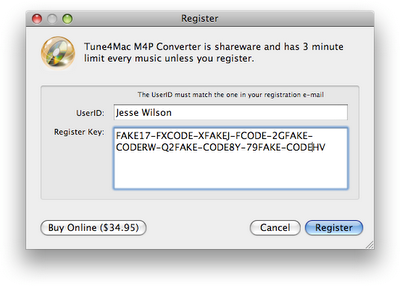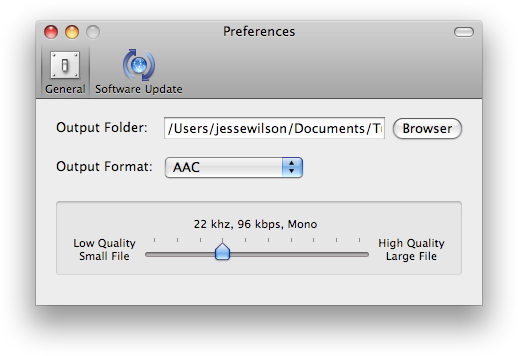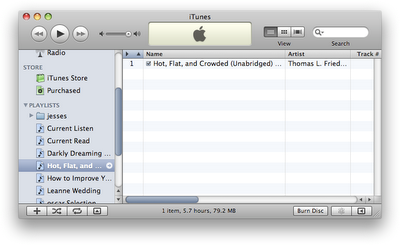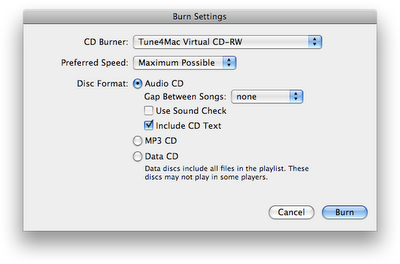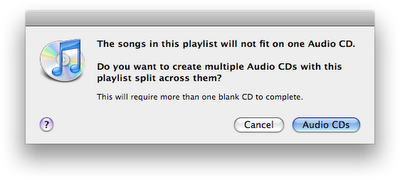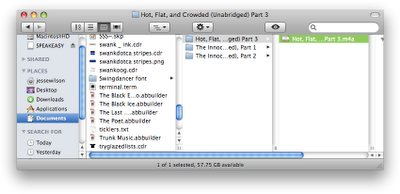Audible on Android (and other devices)
I love my new G1, but it doesn't work with Audible yet. Fortunately, I have a workaround. This guide describes how to get audiobooks onto a G1. You'll need a Mac and $40 worth of software.Download and install Tune4Mac. This app creates a virtual CD burner on your Mac, so when you tell iTunes to burn a CD, you don't actually need a blank CD-R. It's a clever hack, and the software works as promised. There's a Windows version, but I haven't tried it.
Register Tune4Mac. It's $39.95. You'll get the license key to your email immediately, paste that in the app's Registration dialog.
Configure AAC output in Tune4Mac. Tune4Mac automatically encodes audio to either MP3 or AAC. I tried MP3 encoding, and it was flaky, but AAC encoding worked just fine. Save this change by closing the dialog.
Add audiobooks to iTunes. Purchase DRM-protected books from Audible.com. If this is your first time using Audible, choose format #4, a high quality format that works with iTunes.
Create a playlist in iTunes. iTunes burns CDs using playlists, and we're going to be burning a virtual CD. I used a different playlist for each part of my two-part audiobook.
Prepare the fake burn. Click the 'Burn Disc' button in the bottom right corner of the iTunes app. Select
Tune4Mac Virtual CDRW, Maximum Possible, Audio CD, none and Include CD Text. Click burn.Burn fake CDs. Click 'Burn' on the dialog, and then
Audio CDs on the dialog that follows. It took an hour for my computer to burn all the virtual CDs for an entire book. During this time, Tune4Mac automatically cycles fake blank CDs so you can go grab a coffee.Use Finder to transfer the book to your device. I opened the
Documents folder, and then the Tune4Mac folder to find my audiobook file. I plugged my device into my Mac, causing an icon for it to show up in the Finder. I dragged the .m4a file to this icon to transfer the book. Eject the device. In the Finder, click the device's eject icon before detaching it. Otherwise the transfer might not finish properly.
Enjoy! You can now enjoy audiobooks on your device. Unfortunately, some devices don't bookmark audiobooks, so you'll need to remember your place when you stop listening.
Disclaimer: I admit that this process is painful and expensive. Hopefully Audible follows Amazon's lead and makes DRM-free audiobooks available for purchase. That way, Audible's huge library will be available to a larger audience.