An IntelliJ live template for Swing developers
Whenever I'm prototyping Swing code, there's lots to remember about getting a component on screen:
invokeLater() for thread safety
setDefaultCloseOperation() to clean up after myself
pack() and setLocationRelativeTo() for a convenient frame
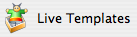 To make this easier, I've created a Live Template for IDEA. Add this to your collection of live templates, then simply type
To make this easier, I've created a Live Template for IDEA. Add this to your collection of live templates, then simply type swing[tab] and remove a little more boilerplate from your life!
public static void main(String[] args) {
SwingUtilities.invokeLater(new Runnable() { public void run() {
JPanel panel = new JPanel(new BorderLayout());
$FOCUS$
JFrame frame = new JFrame();
frame.getContentPane().add(panel);
frame.pack();
frame.setLocationRelativeTo(null);
frame.setDefaultCloseOperation(JFrame.EXIT_ON_CLOSE);
frame.setVisible(true);
}});
}
# posted by Jesse Wilson
on Tuesday, April 18, 2006
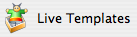 To make this easier, I've created a Live Template for IDEA. Add this to your collection of live templates, then simply type
To make this easier, I've created a Live Template for IDEA. Add this to your collection of live templates, then simply type 
