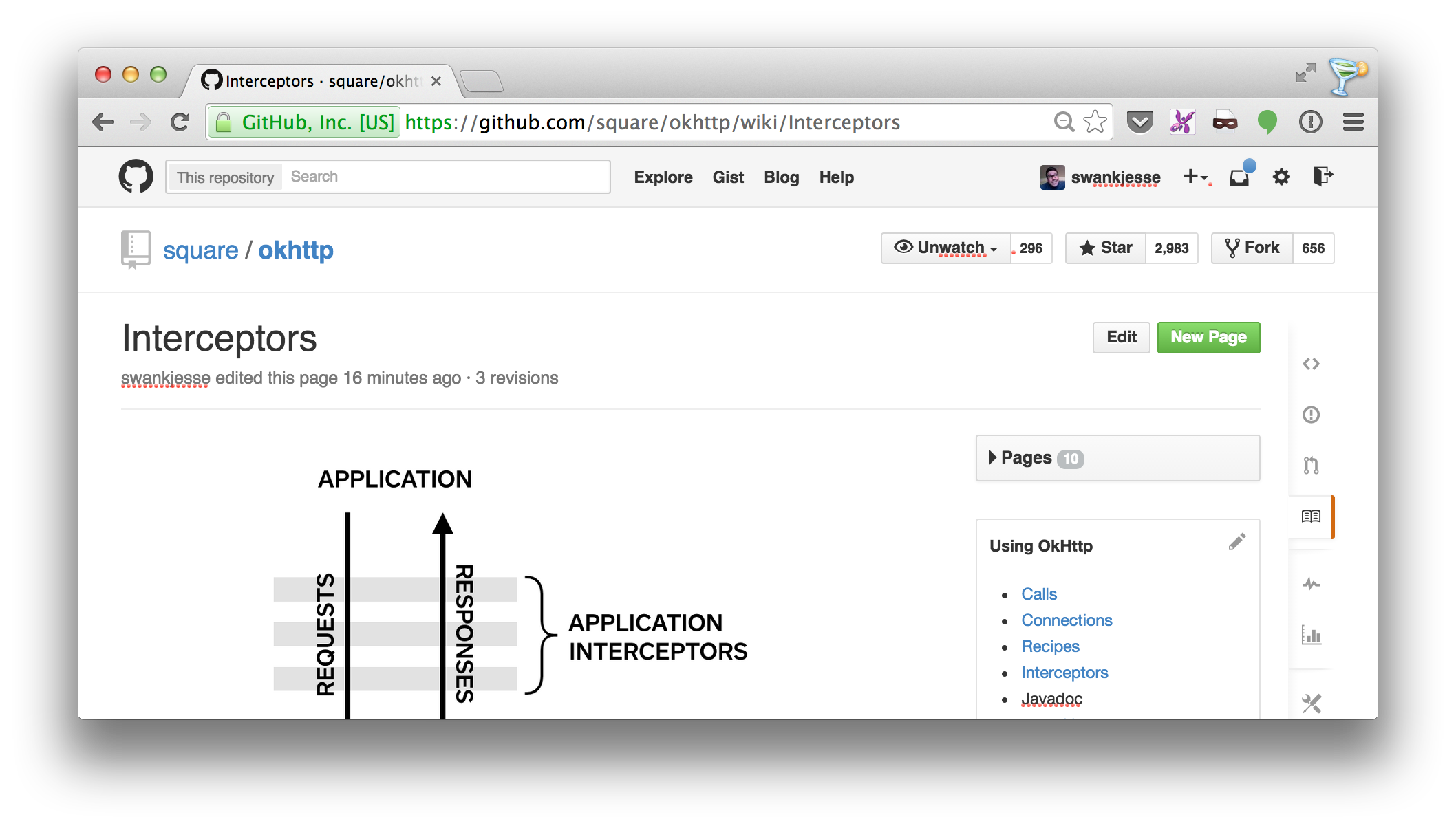GitHub's wiki permits embedded images, but offers no UI to upload your own images. Here's how to do it from the command line.
Clone the Wiki's Git Repo
GitHub's wiki is itself a git repository. Clone it to your desktop using an SSH URL to make git push just work later. (This assumes you're already configured SSH keys with GitHub).
Here I'm editing the wiki for square/okhttp. Substitute square with your GitHub username or organization, and okhttp with your GitHub project.
git clone git@github.com:square/okhttp.wiki.git
cd okhttp.wiki/
Add the image
There's no pull requests or other process here. Just push master once you've added the image.
mv ~/Desktop/interceptors@2x.png ./
git add interceptors@2x.png
git commit -m "Add interceptors diagram."
git push
Embed the image
Raw wiki resources are web-accessible at raw.githubusercontent.com. The URL for my image is here and the corresponding markdown is this:
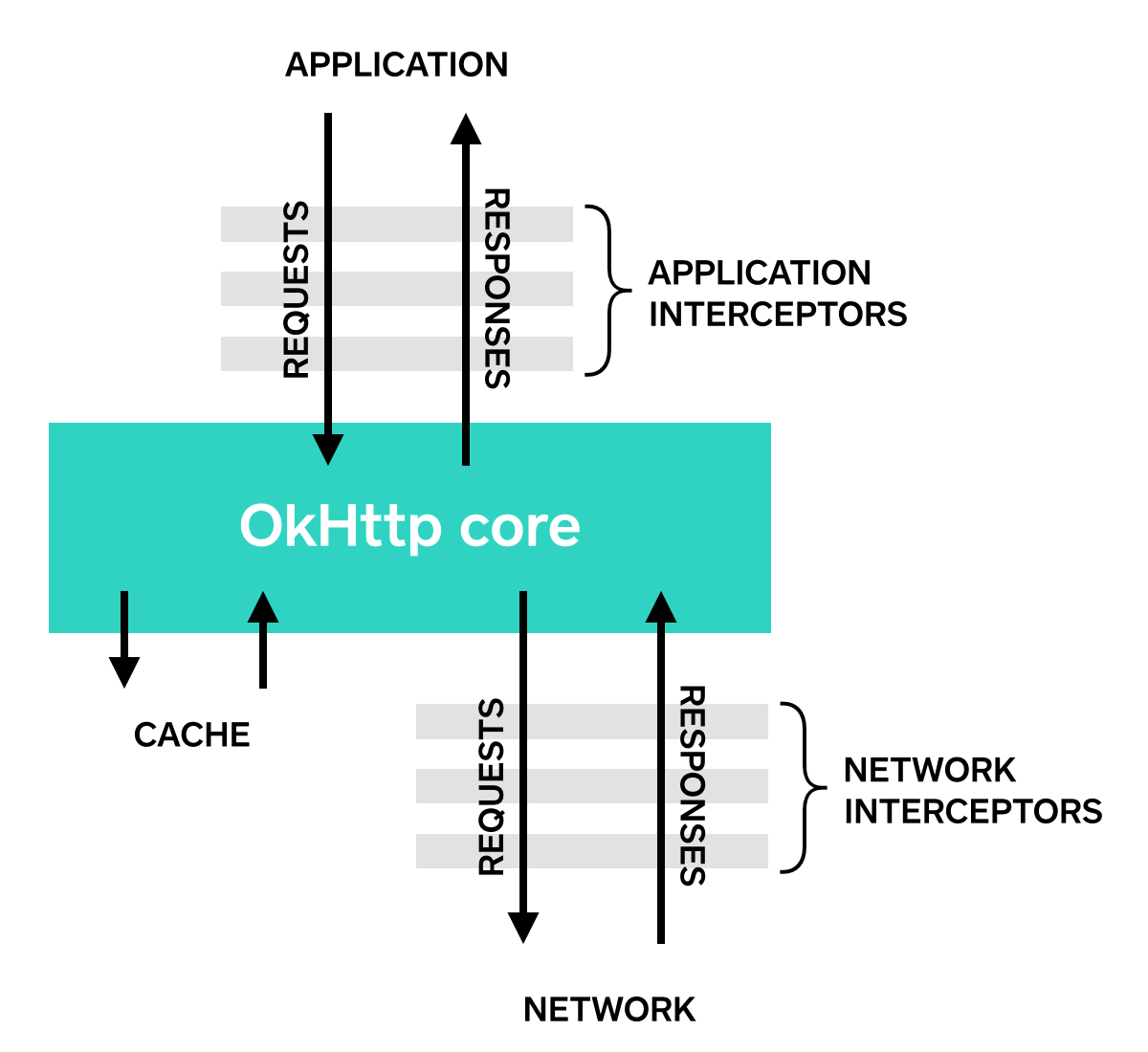
I edited my wiki on the web; editing it in the local git repository also works. Just don't forget to push.
Enjoy